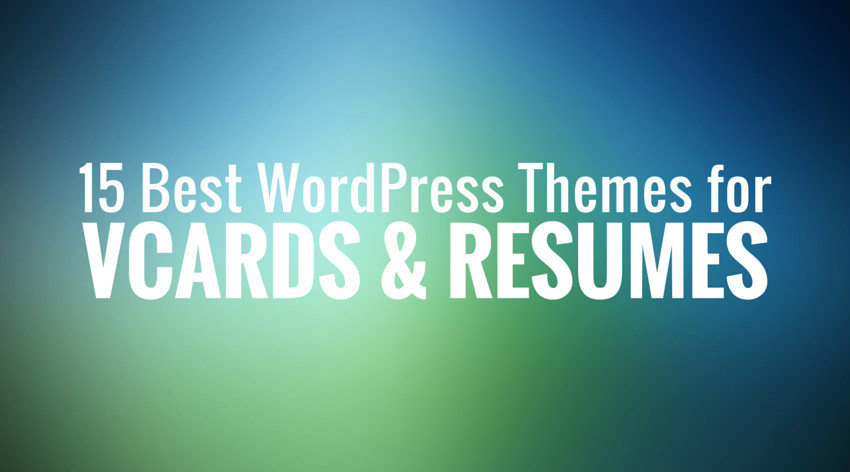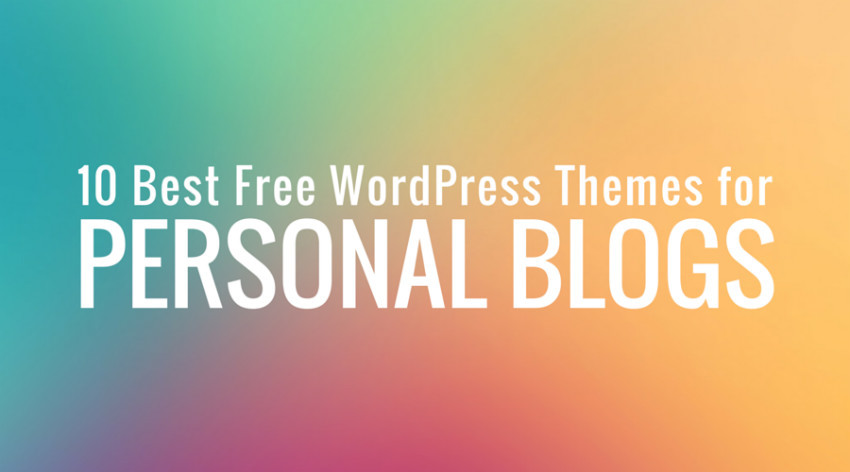WordPress Speed Boost: 5 Steps to a Faster Website
Website speed is arguably the most important factor of user experience and as such represents one thing webmasters should never compromise on. This is especially important for eCommerce sites, whose overall performance heavily depends on how quickly visitors can navigate through its pages.
In relation to eCommerce sites in particular, last year’s Radware report reveals that 51% of US-based online shoppers say site slowness is the top reason for abandoning a purchase. Furthermore, only a 2-second delay in page load time during a transaction may increase abandonment rates up to 87%.
Clearly, online users expect to see page contents loaded in 2 seconds or less and this is a requirement great websites simply must fulfill. Otherwise, a business will see decreased engagements and goal completions, which can be devastating. Even websites that do not directly sell products or services can benefit from improving their page load time, most notably in terms of SEO.
Dedicated to user experience as it is, Google takes page load time into account when determining your search positions, which is another reason to optimize it. Now, there are different ways to improve your website’s speed, especially if you use WordPress. As one of the world’s favorite CMSs, WordPress provides different features that can help you optimize your website for maximum performance in several relatively simple steps. (more…)
What Is Your Biggest Blogging Regret?
Try as we might to look past them, we all have regrets. Maybe you wish you did something differently, or even did something at all; maybe you rushed into something too soon or took too long getting your feet wet.
My biggest blogging regret is one that may be familiar to you; it certainly is echoed in the responses I got back from other bloggers on this topic. My regret is this: why didn’t I start sooner?! I blog all day for work, and I know that I could be very successful if I put the time and the effort into it, but it has just been so hard to motivate myself to do an extension of my day job during my free time.
But even greater than that, it is this: why am I not doing more?!
I have personally always struggled with an inability to give myself free time. Even as a child, I would make long lists of projects I wanted to accomplish over the summer break from school, and I would feel intense guilt for not completing them all. All things considered, I still had a productive childhood – fascinated by the internet, I created my first website at age 11, and have only retained that fascination ever since. Blogging just seems like a natural extension of that.
But I have so many goals for myself. I want to lead a healthier life, and need to take time to exercise regularly and to cook food instead of grabbing takeout day in and day out. I want to save money. I want to save for things – like a fitness wearable (I’m still deciding which), nicer cookware, a nice pair of new running shoes. I want to learn a programming language – I recently decided on Ruby and have started taking online courses. I want to keep up with my French skills. I want to help my boyfriend pursue his musical career. And on top of all those goals (and many others) I want to build this blog up to become a creative outlet, an income source (eventually!) and a place to share all of the great things I learn at my day job. It’s a hefty list of goals! (more…)
The Best Free Image Sources for Your Website (30+ Sites Inside!)
With the popularity of visually-oriented social networks like Pinterest and Instagram, it probably comes as no surprise to you that graphic content – images, photographs, and illustrations – plays an important role on the web. But how important?
Research from OkDork and Buzzsumo suggests that they’re incredibly important. They analyzed millions of articles and came to the conclusion that posts with at least one image are shared twice as often on Facebook and Twitter as posts without images. According to Jeff Bullas, articles with images get a total of 94% more views than articles without images. With stats like that, why wouldn’t you add images to your articles? It’s clear that simply including visual content on your blog can make a huge impact on visitors from social media. Plus, there are so many themes out there that thrive on powerful imagery.
So where do you find these great images? (more…)
10 Best Personal WordPress Portfolio Themes 2015
There’s no doubt that photographers, artists, designers, and other creatives can further their careers with a website about their craft. Whether they opt for a personal blog, an online vCard or resume, or a portfolio, they can bring their work to new audiences by sharing it online in an organized and aesthetically pleasing way.
So, how do you get there? You found this article, so you are probably already thinking about using WordPress. Great! I really recommend you opt for the installable version of WordPress found at WordPress.org, NOT .com, for the most ease of control.
After you are set up with a host (the host I use and recommend is Bluehost) and have WordPress installed (with Bluehost this takes one click from the control panel), the next thing to do is to choose a theme. WordPress portfolio themes are a great option, because they make it easy to share a gallery of images, each leading to its own description page.
It can be difficult to sort through the thousands of available portfolio themes for WordPress in order to find the one that would be perfect for your work. Do you want to show off a wall of images in an organized grid, or more of a masonry-style gallery, like Pinterest? Or would your photograph or piece of artwork speak best as the full screen background of a page? Portfolio WordPress themes offer these options, and more.
To make your job easier, I’ve pulled together some of the most beautiful, most functional, and best selling WordPress personal portfolio themes. Keep scrolling to see preview images and learn a little more about each one, and don’t forget to click the buttons to explore the demo or theme info more closely. The perfect theme for your work is out there – and I hope I can help you find it!
1. Bridge
15 Best vCard/Resume WordPress Themes 2015
Do you own YourFullName.com? How do you use it? For a long time, it was just geeks and online programmers who went through the effort of registering the domain name for their full name. Nowadays, however, owning your personal domain name is an essential part of good personal branding.
In recent years, personal vCard and resume websites have taken off like wildfire. Where personal resume or CV websites used to be just for web developers, designers, photographers, or others in the most technical or creative careers, now these websites are used by professionals in any number of industries. Now, graduates in English, business, or practically any other field are pushing their personal brand online, with help from these trusty little websites.
Numerous platforms for accomplishing this personal branding empire without a website exist, such as LinkedIn, About.me and other industry-centric networks. However, when executed well, personal websites will always have a degree of flexibility, customization, and personality that extends beyond the rest.
What’s the best way to accomplish that? Using a vCard or resume WordPress theme, of course! And good thing for you – there are lots of great options already out there, ready for you to add the finishing touches that truly make them your own.
If you want to show off your own vCard or resume website to potential employers, these 15 WordPress themes are just what you need.
1. Profession
10 Best Free WordPress Themes for Personal Blogs
A personal blog is a great way to share your thoughts with the world. Whether you are keeping in touch with distant friends and family from afar, or ensuring you keep up with your writing, a personal blog is just what you need. WordPress gives you the most flexibility and freedom to make your blog your own while also being one of the easiest platforms to master.
These simple and free WordPress themes will be just what you need to take your personal blog to the next level. Many of them are responsive, which means they look great no matter whether you are viewing from a computer screen, smartphone, or tablet. A number of the themes I’ve included in this collection are also a flat design, making them modern and sensible.
1. Blogly Lite
Blogly Lite is a responsible personal WordPress blog theme. It boasts a beautiful flat design that includes basic customization options including a color picker and easy to upload logo. Blogly Lite makes use of post formats, so you can use your WordPress blog a bit like a Tumblr blog, with image posts, audio posts, video posts, quote posts, and more.
Blogly is also available in a pro version for $49 when you join ThemeFurnace. (more…)